How to Look Up Your Family Law Case in Bexar County’s Odyssey Portal
Moving your case through the legal system can be challenging, especially when it comes to family law cases. Fortunately, Bexar County has made it easier for people to stay informed about their cases through the Odyssey Portal.
This online tool allows you to track your divorce or custody case progression from the comfort of your home. Here, the San Antonio family lawyers at The Law Office of Justin Cook & Associates, PLLC, will walk you through the process of accessing and using the Odyssey Portal to look up your family law case.
Why Use the Odyssey Portal?
Before we dive into the step-by-step instructions, it’s important to understand the benefits of using the Odyssey Portal:
- Convenience: Access your case information 24/7 without having to visit the courthouse.
- Real-time updates: Stay informed about the latest developments in your case.
- Cost-effective: Save time and money by reducing the need for frequent calls to your attorney or the court.
- Transparency: Gain a clear understanding of your case’s progression and upcoming events.
Accessing the Odyssey Portal
To begin, follow these steps to access the Bexar County Odyssey Portal:
- Open your preferred web browser.
- In the address bar, type or copy and paste the following URL: https://portal-txbexar.tylertech.cloud/Portal/
- Press Enter to load the Odyssey Portal homepage.
This will take you to the following page:

Navigating the Portal
Once you’ve reached the Odyssey Portal homepage, you’ll see several options and features. The most important feature for looking up your case is the “Smart Search” button.
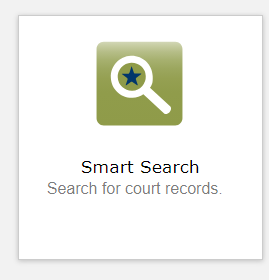
- Locate the “Smart Search” button on the homepage.
- Click on the “Smart Search” button to proceed to the search page.
After clicking the Smart Search button, you will be taken to the following screen:

Searching for Your Case
The search page allows you to find your case using either your case number or name. Here’s how to use each method:
Searching by Case Number
- If you know your case number, enter it in the search bar.
- This method provides the most accurate and quick results.
- Click the “Submit” button or press Enter.
Searching by Name
- If you don’t have your case number, you can search using your name.
- Enter your full name in the search bar.
- Keep in mind that searching by name may return multiple results if you have a common name or multiple cases.
- Click the “Submit” button or press Enter.
Selecting Your Case
After performing your search, you’ll be presented with a list of cases that match your search criteria.
- If you search by case number, you should see only one result.
- If you search by name, you may see multiple results. Look carefully at the case details to identify your specific case.
- Click on the correct case to view its summary.
Understanding the Case Summary Screen
The case summary screen is where you’ll find the most valuable information about your family law case. Let’s break down each section:
1. Style of the Case
This section displays the official title of your case, typically in the format of “[Your Name] vs. [Other Party’s Name]” for divorce or custody cases.
2. Case Type and Status
Here, you’ll see:
- The type of case (e.g., divorce, child custody, etc.)
- The current status of your case (pending or closed)
3. Case Assignment
This section shows which court your case has been assigned to, including:
- The specific court number
- The name of the presiding judge
4. Party Information
This area lists all parties involved in the case, including:
- Petitioner (the person who filed the case)
- Respondent (the person responding to the case)
- Any attorneys representing either party
5. Events and Orders
This is perhaps the most important section for tracking your case progression. It displays a chronological list of all events and orders related to your case, from oldest to newest.
You’ll find information such as:
- Motions filed by either party
- Court orders signed by the judge
- Scheduled hearing dates
- Other significant events in your case
Tracking Your Case Progress
By regularly checking the Odyssey Portal, you can effectively monitor the progress of your family law case. Here are some key things you can track:
- Filed Motions: Stay informed about any motions filed by either party in your case.
- Court Orders: See when orders have been signed by the judge and what they entail.
- Upcoming Hearings: Keep track of scheduled court dates and hearings.
- Case Status Changes: Monitor any changes in your case status, such as from pending to closed.
Tips for Effective Use of the Odyssey Portal
To make the most of this valuable resource, consider the following tips:
- Check Regularly: Make it a habit to check the portal at least once a week or more frequently if your case is actively progressing.
- Keep Your Case Number Handy: Write down your case number and keep it in a safe place for easy reference when accessing the portal.
- Understand Legal Terminology: Familiarize yourself with common legal terms used in family law cases to better understand the information presented.
- Communicate with Your Attorney: If you have legal representation, discuss any updates or changes you notice in the portal with your attorney.
- Respect Confidentiality: Remember that the information in the portal is confidential. Be cautious about sharing case details with others.
- Be Patient: Sometimes, there may be a slight delay between when an action occurs in your case and when it appears in the portal.
- Use as a Supplement: While the Odyssey Portal is a great tool, it should not replace direct communication with your attorney or the court when necessary.
Consult with a Qualified San Antonio Family Law Attorney Today
The Bexar County Odyssey Portal is a powerful tool that empowers individuals involved in family law cases to stay informed and engaged in their legal proceedings. By following this guide, you can effectively navigate the portal, track your case progression, and maintain a clear understanding of your legal situation.
Remember, while the Odyssey Portal provides valuable information, it’s not a substitute for legal advice. If you have questions or concerns about your case, it’s always best to consult with our qualified San Antonio family law attorneys at The Law Office of Justin Cook & Associates, PLLC, who can provide personalized guidance based on the specifics of your situation.

